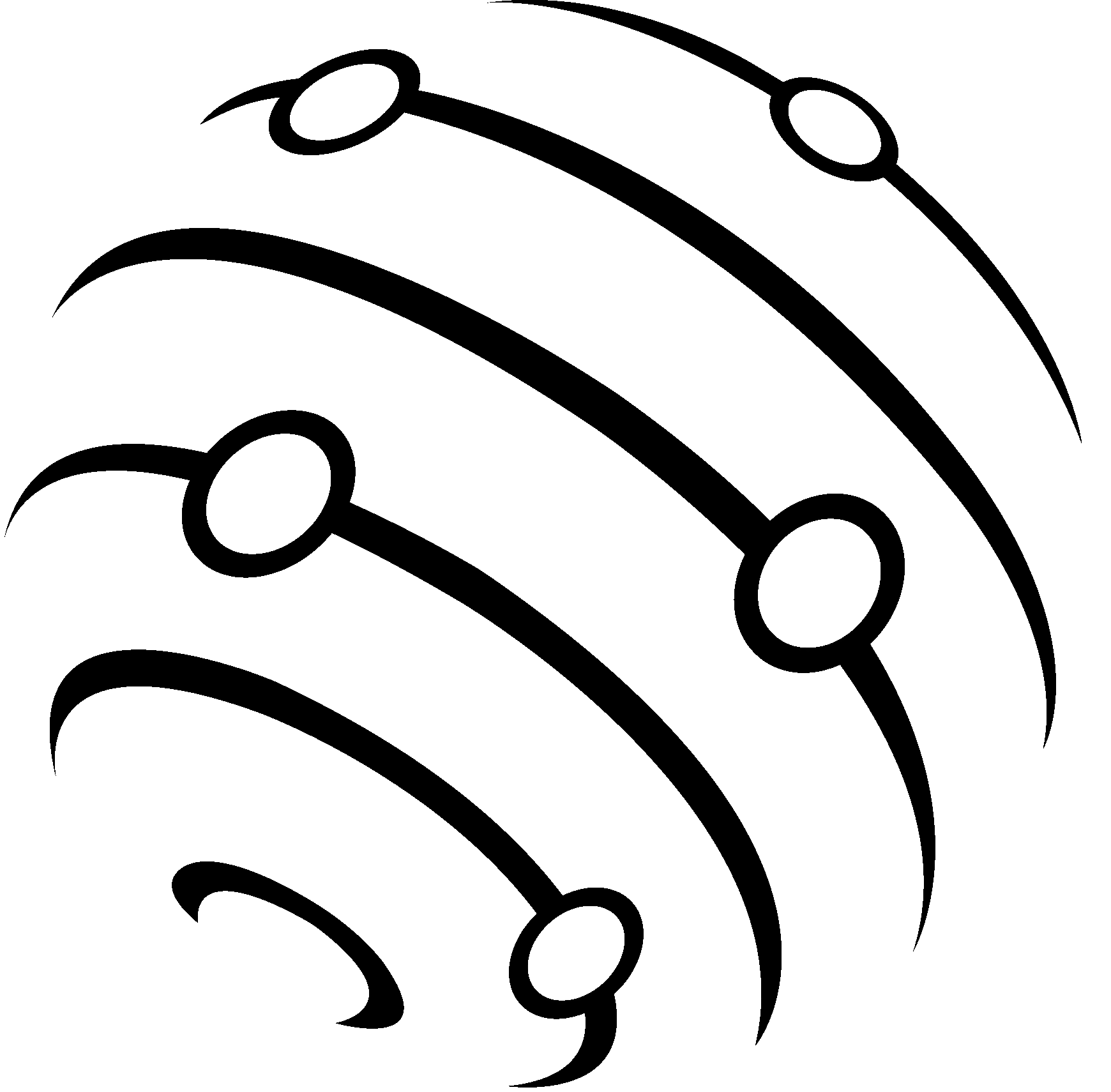Kingston 120GB A400 SA400S37 2.5" SSD
BRAND: TNC
CATEGORY: Components
Details
- Fast start up, loading and file transfers
- More reliable and durable than a hard drive
- Multiple capacities with space for applications or a hard drive replacement
- SSD must be initialized and formatted to enable host computer and applications to access the drive.
- Use Windows Disk Management tool, or MacOS Disk Utility app, or Linux compatible disk partition utility to initialize and format new SSD.
- Fresh install operating system from distribution media to SSD, or use data cloning software to migrate data from source drive to SSD.
Kingston’s A400 solid-state drive dramatically improves the responsiveness of your existing system with incredible boot, loading and transfer times compared to mechanical hard drives. Powered by a latest-gen controller for read and write speeds of up to 500MB/s and 450MB/s1, this SSD is 10x faster than a traditional hard drive for higher performance, ultra-responsive multi-tasking and an overall faster system. Also more reliable and durable than a hard drive, A400 is available in multiple capacities from 120GB–1.92TB2
No reviews yet
Items You Might Be Interested
Check out the items that you might be interested in
-
Nationwide Shipping
Metro Manila and outside NCR
-
Secure Payment
100% secure payment
-
24/7 Support
Online customer support


-1687742379.jpg)